Transfer Money to Another Person (non-member)
Need to send money to a friend or someone who isn’t yet a Consumers member? Some basic instructions are below on how to use your Consumers Mastercard® debit or credit card to send and receive funds on some common social payment platforms.*
- Find and download the Venmo app in the App Store® or Google Play™ store.
- Create an account.
- Under Payment Methods, add your Consumers account or Mastercard debit and credit card information. Please note: Sending money with a debit card is free, while a 3% fee applies to credit cards.
- Search for other Venmo users to start sending and requesting money using your digital wallet.
If you already have a PayPal account …
- Log in to your account and select Wallet.
- Click “Link a card or bank,” and enter your Consumers account or Mastercard information.
- After verifying your billing address, you’re all set!
If you’re new to PayPal …
- Visit the PayPal website and click Sign Up.
- Create an account, and you’re ready to go.
If you already have a Cash App account …
- Log in to your account and click Linked Accounts.
- Enter your Consumers account or Mastercard information.
If you’re new to Cash App …
- Download the app and visit the Cash App website.
- Steps to send a payment are found here.

If you already have a Google Pay™ account …
- Open Google Pay.
- Select card option in the upper right corner of your screen (this is a picture of your card).
- Select Add Card at the bottom of your screen, then follow instructions.
If you’re new to Google Pay …
- Download the Google Pay app.
- Open the app and follow the setup instructions.
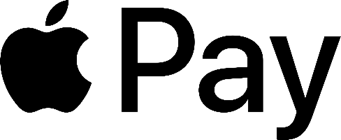
To use Apply Pay with iOS devices …
- In the Wallet app, tap the Add button.
- Tap Debit or Credit Card.
- Tap Continue.
- Follow the steps on the screen to add a new card.

To use Apple Cash with iOS devices …
- Open the Settings app on your iPhone or iPad.
- Scroll down and tap Wallet & Apple Pay.
- Turn Apple Cash on.
- Under Payment Cards, tap Apple Cash.
- Tap Continue, then follow the instructions on your screen.

Zelle is now only available through participating banks and credit unions. Read details. Consumers does not partner with Zelle.
Please note: Consumers is not affiliated, associated, authorized, endorsed by, or in any way officially connected with PayPal, Venmo, Cash App, Google Pay, Apple Pay, Apple Cash or Zelle. All product and company names are trademarks or registered trademarks of their respective holders. Use of them does not imply any affiliation with or endorsement by them.


