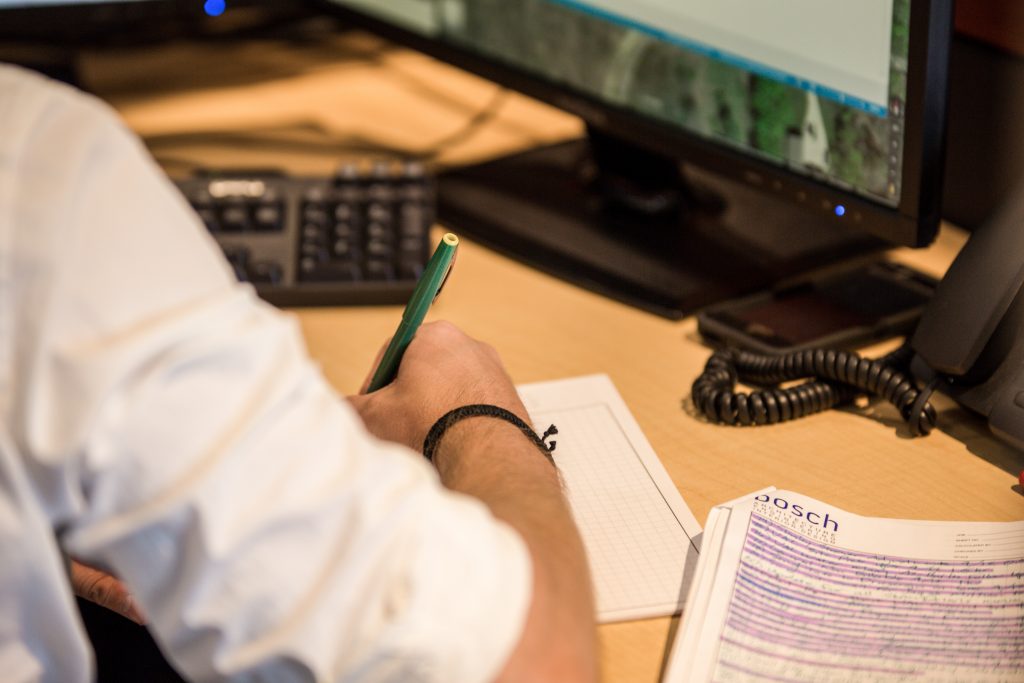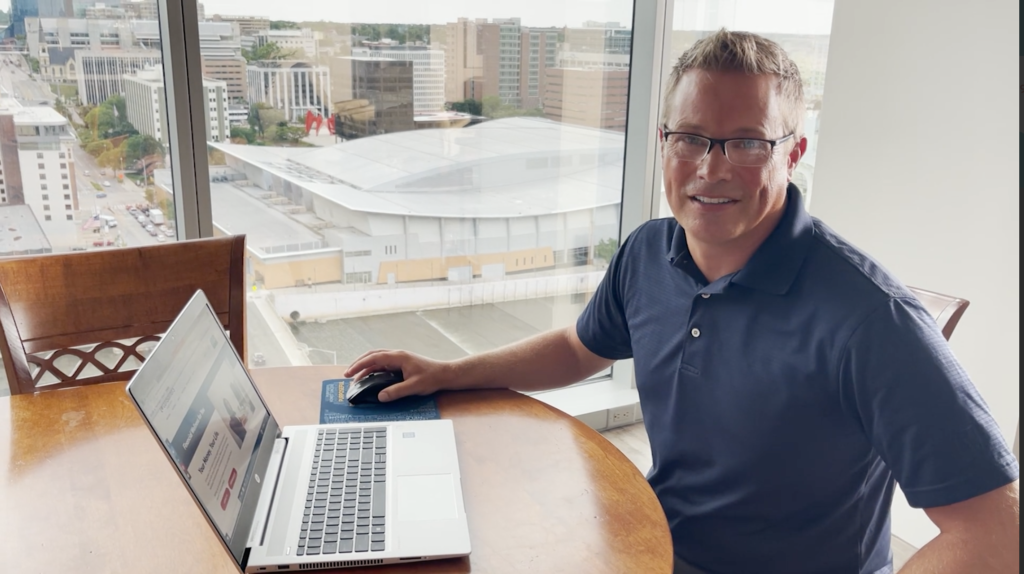Online and Mobile Business Banking
Your accounts. Your schedule.
Keep your accounts at your fingertips. With our online and mobile business banking and services, you'll be able to access your accounts and pay bills when it's convenient for you.
ENROLL NOW HOW TO GUIDE
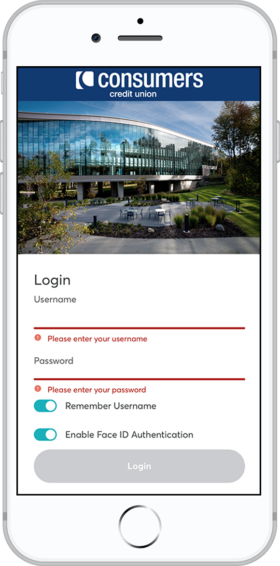
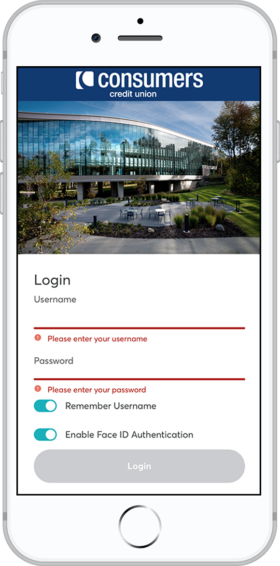
Instead of receiving monthly print statements, save a tree and view your monthly statements online anytime within Online Banking via eStatements.
For added security and convenience
Tap, snap and deposit checks securely directly from your phone’s camera. You can even deposit multiple checks at a time.
Pay in stores, online and in apps with Apple Pay™, Google Pay™ and Garmin Pay™. Please follow your manufacturer’s instructions.
Check balances, transfer funds and more through your phone, especially helpful when Internet access isn’t convenient.
The Quick Balance widget feature of the Mobile App allows you to quickly view balances of your deposit accounts at just a glance.

If you have any questions, please contact our Member Service Center at 800.991.2221, email us at [email protected] or visit any one of our offices.
*Subject to credit approval. Fees may apply.