9.10.19
A new Online Banking experience is coming
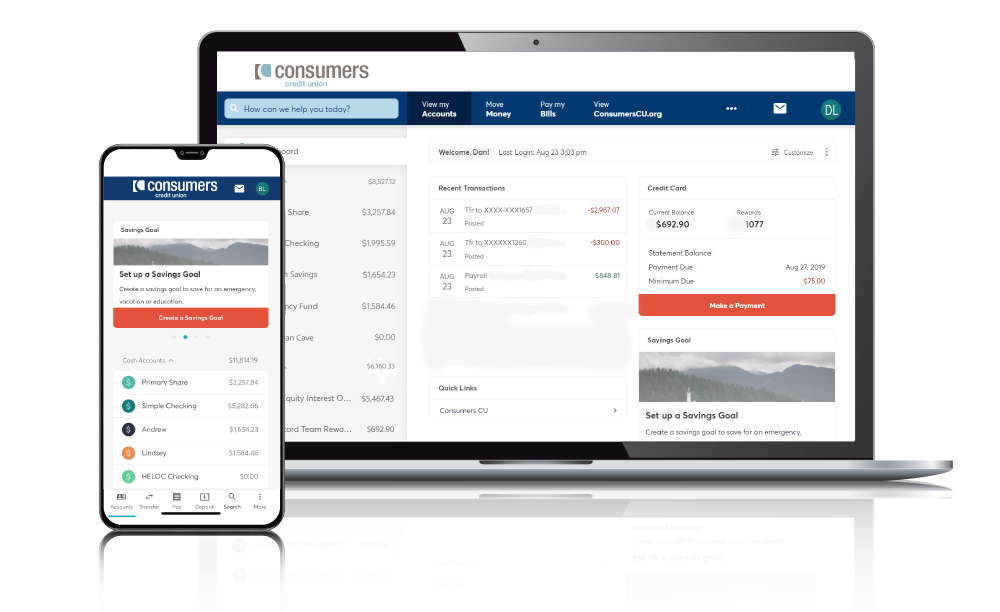

New features!
The new platform gives you more control than ever over your credit and debit cards and more!
See the new features now!Our new Online Banking experience is almost here! The features you already love, plus more are just a month away from your fingertips.
As we get closer, we’ll share details about logging in for the first time, getting into the new Mobile App and other tips so you can bank how you want without delay!
(Our first tip is to make sure your current contact information is in our systems. Please update any changes directly in Online Banking under the My Settings tab—or reach out to us if you need assistance.)
The below shows a sneak peek into what the new experience will look like.
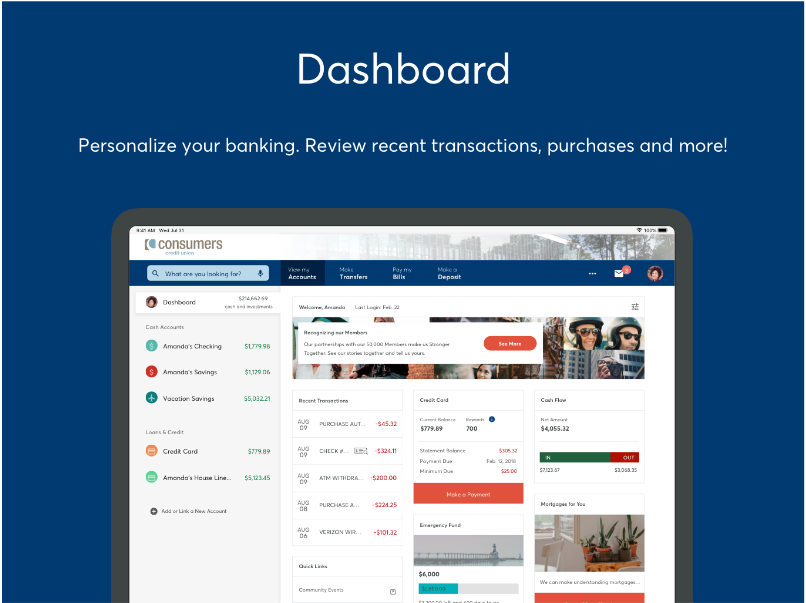
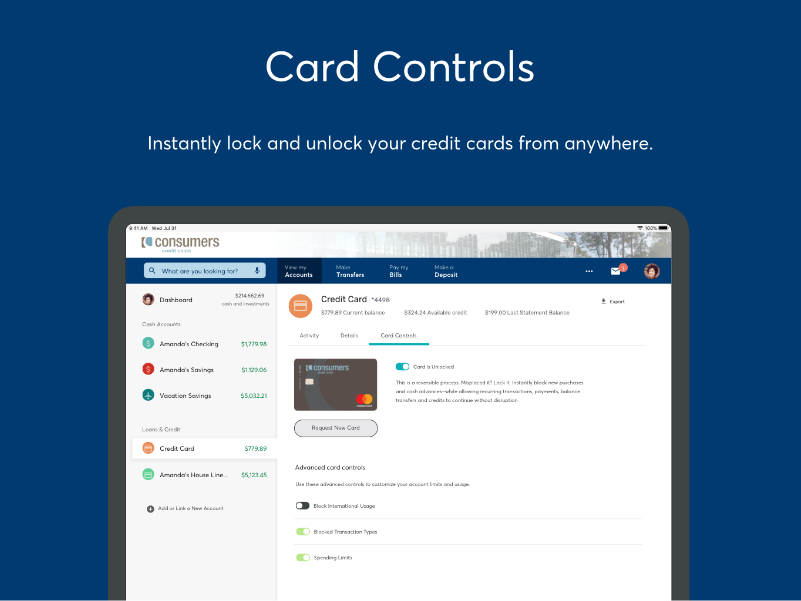
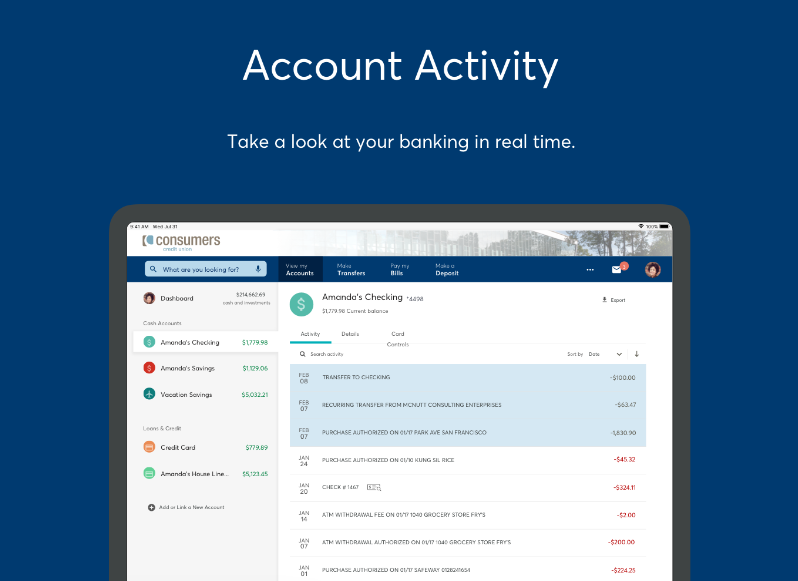
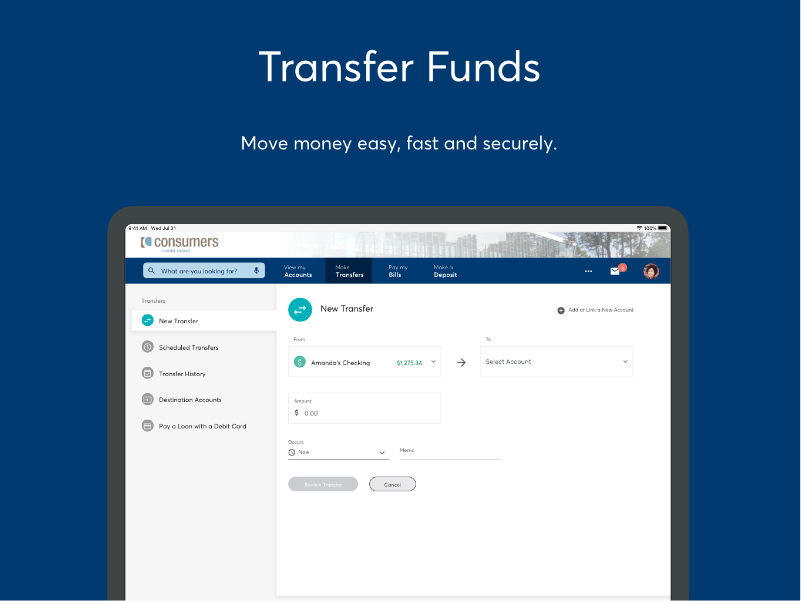
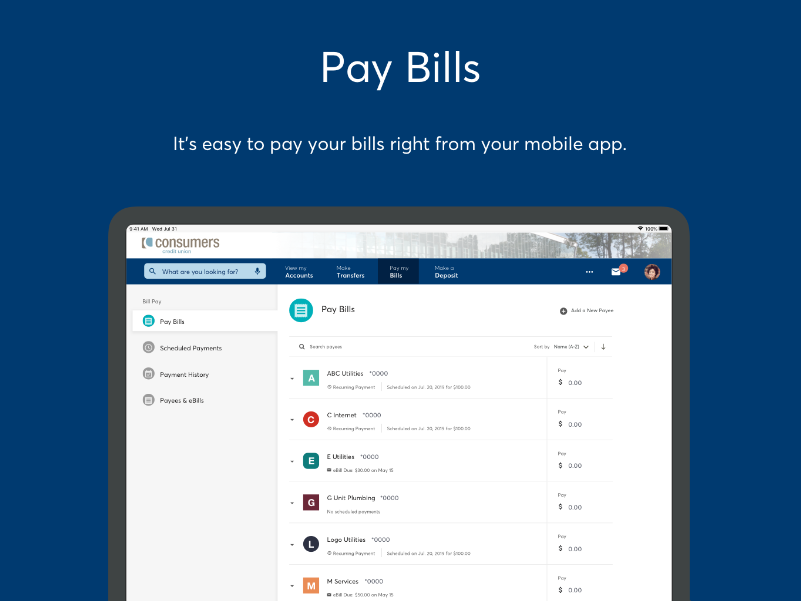
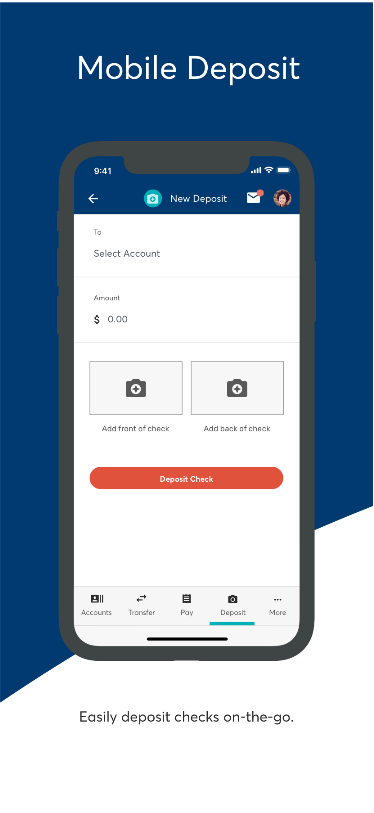
Federally insured by NCUA

New features!
The new platform gives you more control than ever over your credit and debit cards and more!
See the new features now!


So excited for this!!
I can’t wait to see!
It’s already easy – so as long as the new keeps it easy, I’m for it!
We promise it’s easy!
When does this begin?
Around mid-October. Additional information and a timeline will be released in the weeks ahead.
Not big on this at all. Again, the customer has to adapt to someone else’s design.
Not warranted, nor requested.
Hi Matthew, we understand. We have received requests to improve our online banking and are excited that this new online banking will cover many of those requests. We are here to help you thru the transition and would appreciate any feedback you have when you try it out.
A lot of people don’t like change but when it’s for the better, such as security features like being able to disable your card on the go, people should not complain because it is to their benefit.
Thanks, Jason! The card controls are really awesome.
How do I transfer money from another credit union to make a car payment?
Hi, David! You can do it a few ways – you can set up the funds to pay your loan directly inside our online banking with the “Pay Loan from Outside Account” option.
You can also set up bank to bank transfers in our online banking system or in the online banking system of your other financial institution.
If you need help setting it up, please stop by an office or give us a call at 1-800-991-2221. Thank you!
Very excited for change!!
Hi At one point I use to be able to deposit my paychecks through the online app but all of a sudden it says my phone isn’t compatible. With this new upgrade will it be possible to be able to use the app for check deposits.
Hey Brenda, can you tell us what version of iOS or Android you are using? We can then provide more information about compatibility. If your employer will allow you to use direct deposit, we can help you set that up and then you wouldn’t have to worry about checks at all! Read more about direct deposit here.
Are you not doing cash rewards anymore
Correct. Instead we have discounts available through some of our great business members. You can check them out all here at https://www.consumerscu.org/about/benefits.
I can’t wait to use this to start living a better me….
This going to be awesome
It sure is! We are glad you are looking forward to it!
Two Factor Authentication?
Yes, there will be a risk engine in the background that will trigger it when there’s something suspicious. But you can also specify when to require it in your personal settings.
I have external accounts transferring money into Consumers CU. Will those transfers have to be recreated?
Yes, they should come over in the upgrade, but please double check that you can see them and they are working, etc.
I can’t find the new app in the playstore. I’ve tried uninstalling and nothing. I see a fast app by Consumers but it tells me my login info is wrong. Which it’s not. Getting frustrated.
Hey Danielle, Google is still indexing it into the search areas. You can download it here from the Play Store: https://play.google.com/store/apps/details?id=org.consumerscu&hl=en_US
Hello, I have installed the Android app but I cannot find the widget I used to have which showed balances. Is the widget still available?
Hey Michael, unfortunately there isn’t a widget at this time. Thanks for the feedback.
I am having problems finding the new mobile app?
Hey Rose, you can find the Android app link here: https://play.google.com/store/apps/details?id=org.consumerscu. It hasn’t yet been indexed in the Google Play store, but we hope so soon.
What’s the name of the new app? I’m unable to get onto my mobile app any more. All it says is download our new app, no instructions. Getting really frustrated with this.
Hey Gail, you can find the Android app link here: https://play.google.com/store/apps/details?id=org.consumerscu. It hasn’t yet been indexed in the Google Play store, but we hope so soon.
I had a mobile app but now it won’t let me use it and says i have to download a new one but i don’t know which one is yours or which one is the new one.
Hey Sharon, you can find the Android app link here: https://play.google.com/store/apps/details?id=org.consumerscu. It hasn’t yet been indexed in the Google Play store, but we hope so soon.