10.23.20
Your Bill Pay upgrade is here
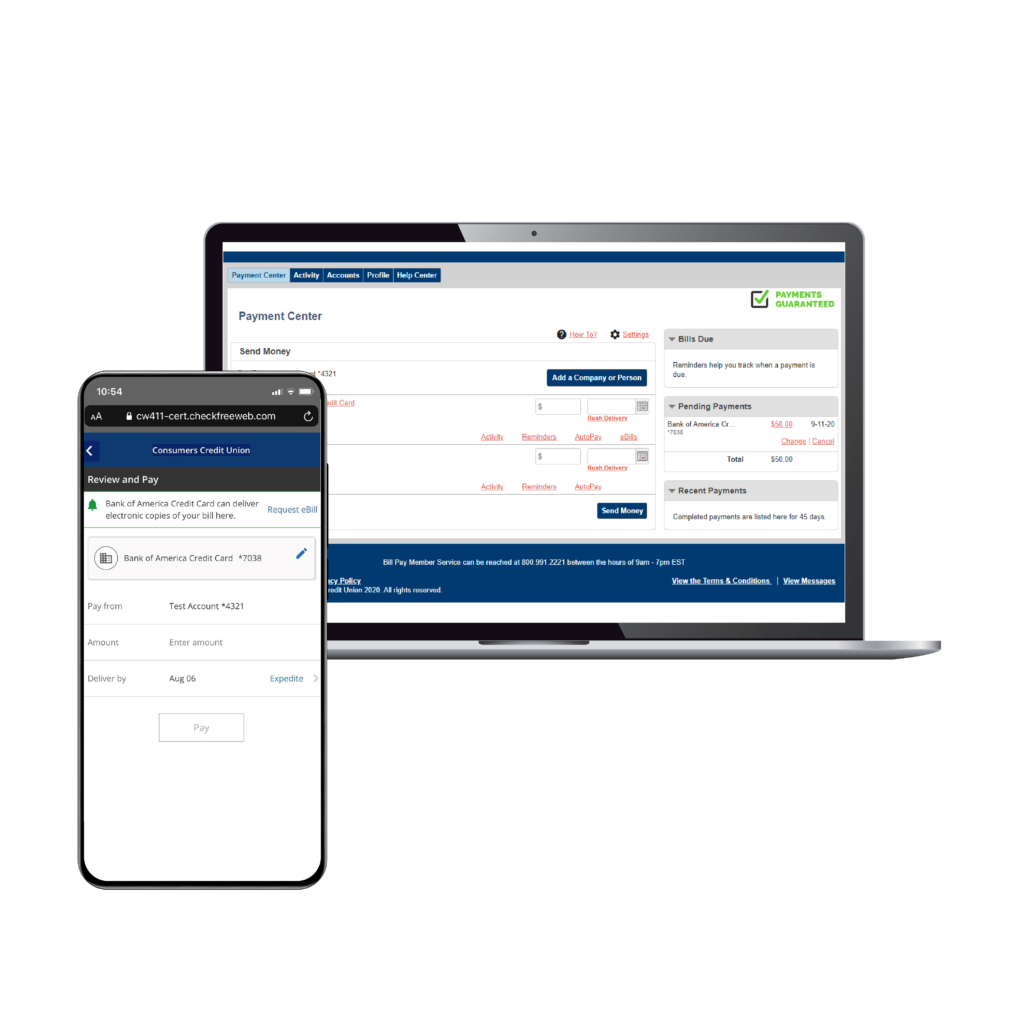

Bank how you want, when you want
Whether you need to pay some bills or check the balance on your account, our Online Banking platform lets you bank how you want, when you want.
Learn moreWe’re happy to share that the new Bill Pay upgrade is complete! Please log in and verify that your scheduled payments transferred correctly and any eBills are reset. Your payees and recurring payments will have transferred over, but you will need to reset any eBills. (This is because the passwords to other websites won’t transfer for security reasons.)
Here are some guides to walk you through the new Bill Pay:
- Bill Pay: How to add a new payee | Add payee on Mobile App
- Bill Pay: Organize your payees
- Bill Pay: How to delete a payee
- Bill Pay: How to set up an AutoPay
- Bill Pay: How to set up an eBill
- Bill Pay: How to schedule a payment | Schedule on Mobile App
In the coming weeks, sub-user accounts access will become live in Bill Pay. If you have any questions, please give us a call at 800.991.2221 or stop by an office.

Bank how you want, when you want
Whether you need to pay some bills or check the balance on your account, our Online Banking platform lets you bank how you want, when you want.
Learn more


when you delete a payee will we have access for payment information. if not is there a way to make a payee inactive also is there a calculator available
Hey Dean, When you delete a payee, you will not be able to access the specific payment information again (but it would retain in your pay history that you paid them). If you don’t want to lose the information, an alternative might be to hide the payee instead. See page 2 of this guide on how to do that: https://cdn.consumerscu.org/wp-content/uploads/2020/10/2020_10_Bill_Pay_Organize_Payees.pdf.
There is no calculator on the screen, but the system does total up all of your pending payments.
I am having problems with the NEW online payment. Cookies are blocked. I am using Windows 10.
Hey Joan, did you happen to be in Safari? It could be a settings issue. Try following this guide to adjust your settings: https://www.consumerscu.org/wp-content/uploads/2020/10/2020_10_Bill_Pay_Safari_Troubleshooting.pdf. If this doesn’t work, please give us a call at 800.991.2221.
How do you log out from new bill pay on IPad ? Goes to a different screen & cant see how to log out of account
Hey Nancy, there is no specific logout for Bill Pay on iPad. You just have to close the window–or sign out of Online Banking, which can be done by clicking on the circle with your initials on it and clicking “Log Out.”
Trying to set up bill pay?
Hey Jim, please try following the guides posted in the above blog. If you’re still having trouble, please stop by an office or give us a call at 800.991.2221.
I want to make a payment on my car loan
Hey Stephen, if you have enrolled in Online Banking, there are numerous ways to pay your car loan:
Pay from a Consumers account: https://cdn.consumerscu.org/wp-content/uploads/2019/09/2020_07_How_to_Transfer_to_a_Loan_Account.pdf
Pay from an outside account: https://cdn.consumerscu.org/wp-content/uploads/2019/10/2020_07_Pay_loan_from_outside_account.pdf
Both options allow you to make a one-time payment or set up recurring payments: https://cdn.consumerscu.org/wp-content/uploads/2019/09/2020_07_How_to_Set_Up_a_Recurring_Transfer.pdf by transferring funds from a Consumers account or one from another bank on credit union. We also accept payment be debit card: https://cdn.consumerscu.org/wp-content/uploads/2020/07/2020_07_Pay_loan_from_outside_debit_card.pdf. Payments are applied the same day if completed online before 3 p.m.
If you are wanting to pay through Bill Pay, try following the guides posted in the above blog. If you’re still having trouble, please stop by an office or give us a call at 800.991.2221.
Your new Bill is an absolute piece of crap!!!!! Enough to make me find a new Credit Union banking source!
Hey Cindy, is there something in particular you need help with? If so, please stop by an office or give us a call at 800.991.2221. The how-to guides found in the links above may also answers some of your questions.
I can not get the highlighted items to properly open I use an iPad Pro!
What doe e Bill mean? I have some accounts that automatically hooked up electronically, however I do not want to give up control of payments. Eg, vendors getting into my account!
Hey Don,
An eBill is as you described. It’s a bill connected through other sites’ online payment systems, such as your electric company. These have to be reset, because for security, our system never saves any of those passwords to get into those sites. Bill Pay connection with eBills is more there for convenience–to present your bills within your Online Banking so you can see what’s due and when. You CAN set up automatic payments for amounts due, but that’s your choice–so you’re always in control with how you pay your bills.
I don’t know if I’m understanding your note about the highlighted items. Can you give us a call at 800.991.2221 to talk through what is going on?
is there further action on my part? not sure what I need to do.
Darrick, we would just like you to go in to make sure all of your scheduled bills look like they are still there and to reset any bills you may have had set up. eBills are ones connected through other sites’ online payment systems, such as your electric company. These have to be reset, because for security, our system never saves any of those passwords to get into those sites. If you have any questions, please give us a call at 800.991.2221.
Can we still add memos to checks, such as account numbers and dates of service? Have had trouble in past because check did not list both names on joint account and person receiving check did not know what payment was for.
Hey Pam, the type of payee and the way the payment will be sent will determine if a memo option is available. If a payee is an electronic payee, there will not be an option for a memo, but there is an account number field to input the account number. If the payee is set up to get a check, a memo option will appear. Please call us at 800.991.2221 if you have more questions.
I have used bill pay in the past and I really like it, I could see what bills I paid and what ones were pending to pay. I cannot see any of the bills I paid on this new system, does not look like the info transferred over, and I have a company saying I did not pay a payment. I wanted to see how the check was set up to make sure I put account info on it. I do not like the format of this new bill pay at all. What you had was far more user friendly. Will Probally go back to writing checks.
Hey Pamela, if you select the activity tab you will be able to see all the bills, dates and amounts you paid on the new system. If the bill was paid prior to conversion, we can research the information for you. Please give us a call at 800.991.2221.