9.22.20
A new Bill Pay experience is coming soon
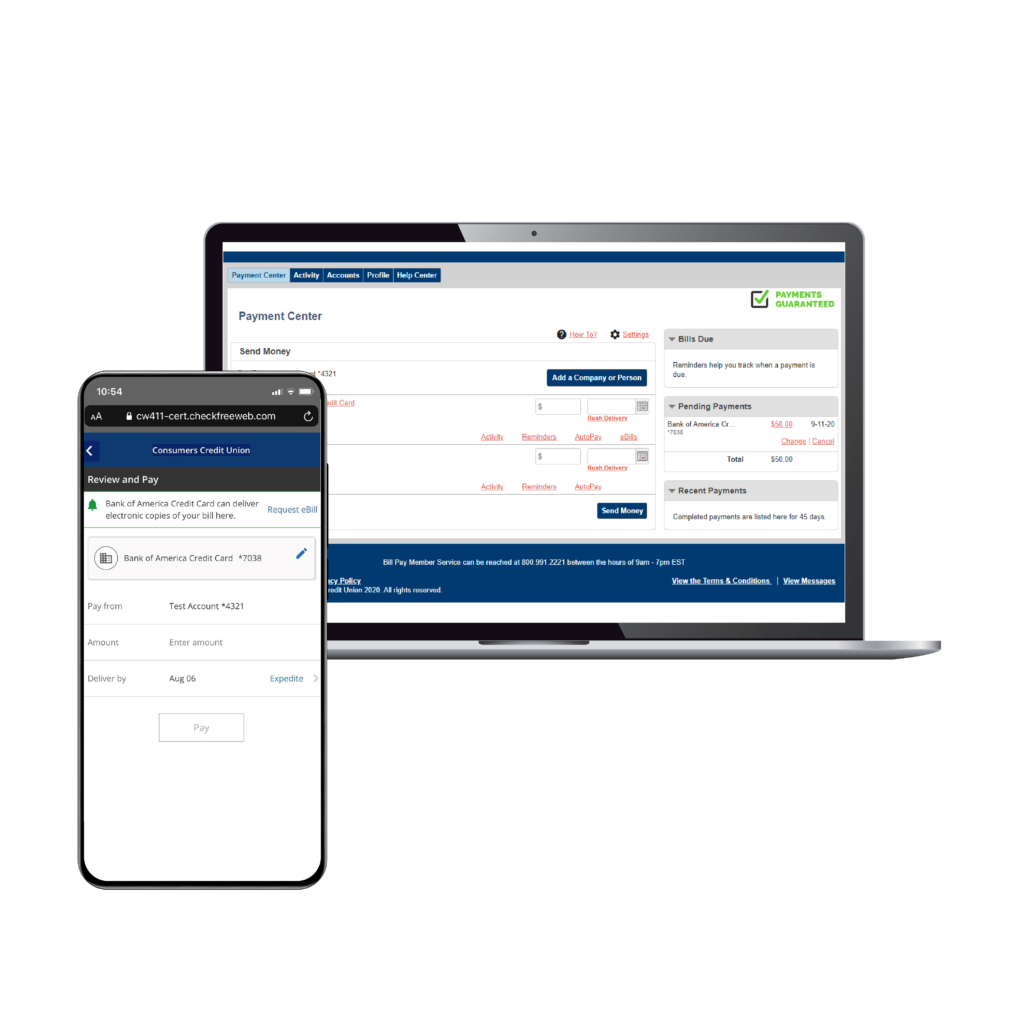

Bank how you want, when you want
Whether you need to pay some bills or check the balance on your account, our Online Banking platform lets you bank how you want, when you want.
Learn moreWe value your membership and based on your feedback about our current Bill Pay system, we’ve opted to switch the platform up to give you the best experience as possible.
New features include the following:
- More user-friendly interface: View pending payments and schedule new payments on the same screen; hide payees; organize payees into groups
- More payees/companies available through electronic bills (eBills), which are bills connected through other sites’ online payment systems, such as your electric company
- Payment guarantee
When is the changeover?
On the morning of Tuesday, October 13, access to eBills in the current Bill Pay will be disabled. This means you won’t be able to create any new eBills, but any existing eBills in your inbox will be viewable and can be acted upon. Access to Bill Pay, including new enrollments, will be turned off at 7 p.m. on October 19. Any previously scheduled payments you have set up will send out as planned. You’ll still have access to all other Online Banking features at this time.
When can I get in the new Bill Pay?
The new system is expected to be ready to use by the end of the week, 10/23, if not sooner.
We’ll update members when the system is back online.
Do I have to do anything else?
Yes, you’ll need to reset your eBills in the new Bill Pay once available and verify your other scheduled payments are still correct. Your payees and recurring payments will have transferred over, but you will need to reset any eBills. (This is because the passwords to other websites won’t transfer for security reasons.) Please note: Past Bill Pay history will not transfer over.
Here are some guides to walk you through the new Bill Pay:
- Bill Pay: How to add a new payee | Add payee on Mobile App
- Bill Pay: Organize your payees
- Bill Pay: How to delete a payee
- Bill Pay: How to set up an AutoPay
- Bill Pay: How to set up an eBill
- Bill Pay: How to schedule a payment | Schedule on Mobile App
Other ways to pay
You do have options to pay your bills in other ways besides Bill Pay. You can make payments or transfer money manually or by setting up scheduled recurring payments using you Consumers credit or debit card. These guides might also be helpful:
Stay tuned for updates here as we upgrade!

Bank how you want, when you want
Whether you need to pay some bills or check the balance on your account, our Online Banking platform lets you bank how you want, when you want.
Learn more


not understanding this, so after 10/13 I won’t be able to pay my bills on line??
Hi Loretta, you need to make sure any bills that need payment in the near future are in the system before 10/13. You will be able to view what is scheduled until 10/19, when Bill Pay access is disabled while we make the switchover. We’ll alert you when Bill Pay is back live so you can verify everything switched over or reset any eBills. If you have more questions, give us a call at 800.991.2221 so we can talk through things with you.
suggestions on obtaining bill pay history?
Hey Phil,
On the desktop version if you go to Pay My Bills and then click Payment History, an Export Payment History option should appear in the upper righthand corner.
You can select what payee history and time range you’d like to export as an Excel document.
is there a way to save bill pay history out of your system prior to losing it?
Hey Patricia,
On the desktop version if you go to Pay My Bills and then click Payment History, an Export Payment History option should appear in the upper righthand corner.
You can select what payee history and time range you’d like to export as an Excel document.
I need a way to get bill pay history in bulk. Rather than load each account one at a time, can my bill pay activity for the past 18 months be uploaded?
Hey Bracy,
On the desktop version if you go to Pay My Bills and then click Payment History, an Export Payment History option should appear in the upper righthand corner. You can select what payee history and time range you’d like, which will allow you to export in bulk as a CSV, which you can open in Excel.
Are you Sharons new payee and I will be done as of 10/19? I will let Social Security know so they can tell me what they need from me
Thank you
Shery, we’re happy to answer any questions you may have. Give us a call at 800.991.2221. Thanks!
How do you reset ebills on new system?
David, we’ll be posting a new guide soon–and I’ll link here on this post when it is updated. The eBill setup on this system just takes a couple clicks–much easier than it is now.
Hey David, here’s the link to the guide that will show you how to reset eBills after the upgrade is complete: https://cdn.consumerscu.org/wp-content/uploads/2020/10/2020_10_Bill_Pay_Set_Up_an_eBill.pdf
I was still able to add in payments today (Oct 18) scheduled for later this month. Can I assume because I was able to add them that they will still be paid as scheduled? It even allowed me to delete payees and put in a new one (same one just a new account number). I’m assuming because I could do it- it happened.
Correct assumption??
Hey Mary Frances, yes, you should assume all of your scheduled payments will go as planned. Just please check in the new system later this week to make sure you are seeing everything you were expecting.
Bill pay not working as of Oct. 20. When ?
Hey Jim, you are correct. Bill Pay is currently not accessible as we upgrade the system. Any previously scheduled payments you have set up will send out as planned, and you’ll still have access to all other Online Banking features at this time. We expect the new system will be ready in a couple days. Check back here for updates. If you have more questions, don’t hesitate to call us at 800.991.2221.
When is this going to be available? This is the second time going through a change in bill pay and itś not good when you cannot even use your own money to pay bills when they are due. Had no idea the system would be shut down this long and it is very frustrating
Hey Laura, access should be back before the end of the week (Friday), though we expect it to be sooner. If you have questions on alternative ways to make payments, please give us a call at 800.991.2221. Additionally, any previously scheduled payments you had set up will still send out as planned, and you’ll still have access to all other Online Banking features at this time.
So, when is the new bill pay coming online?
Hey Richard, access should be back before the end of the week (Friday), though we expect it to be sooner. If you have questions on alternative ways to make payments, please give us a call at 800.991.2221. Additionally, any previously scheduled payments you had set up will still send out as planned, and you’ll still have access to all other Online Banking features at this time.
Is there an estimated date of when this will be available again?
Hey Amy, access should be back before the end of the week (Friday), though we expect it to be sooner. If you have questions on alternative ways to make payments, please give us a call at 800.991.2221. Additionally, any previously scheduled payments you had set up will still send out as planned, and you’ll still have access to all other Online Banking features at this time.
how soon will bill pay be back online
Hey John, access should be back before the end of the week (Friday), though we expect it to be sooner. If you have questions on alternative ways to make payments, please give us a call at 800.991.2221. Additionally, any previously scheduled payments you had set up will still send out as planned, and you’ll still have access to all other Online Banking features at this time.
So it’s the 21 oct how long will this be before I can pay my bills
Hey Terry, access should be back sometime tomorrow. If you have questions on alternative ways to make payments, please give us a call at 800.991.2221. Additionally, any previously scheduled payments you had set up will still send out as planned, and you’ll still have access to all other Online Banking features at this time.
Will the new bill payment system be up by Friday for sure? I was not aware of this and have a bill due Saturday that I have no other way of paying.
Hey Anjellica, access should be back sometime tomorrow (Friday). If you have questions on alternative ways to make payments, please give us a call at 800.991.2221. Additionally, any previously scheduled payments you had set up will still send out as planned, and you’ll still have access to all other Online Banking features at this time.
Please email when e pay is up and running
Hey Susan, Bill Pay access is back. Please log in and check to ensure your payments are planned as expected and any eBills you have are reset.
I am so disappointed that switching to a new system, such as bill pay, would take a full week. Whether folks were aware of it or not, bills need to be paid on time. Shorter links would be helpful as well, too many dashes between words. ☹️ Perhaps a text to alert folks to check their emails for upcoming system changes would help. Thank you
Hey Deb, Thanks for your feedback. Bill Pay access is back. Please log in and check to ensure your payments are planned as expected and any eBills you have are reset.